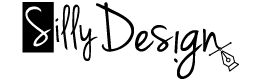If you love designing from templates, have you ever worried that all your designs will end up looking the same?
If you’re familiar with Canva and use it in your workplace, you might have thought about this before. The good news — you can easily prevent your designs from looking alike.
Templates are a great starting point for a design, but changing simple variants such as style, photography, fonts, and colors can give your design a whole new look and feel.
As part of some exciting plans we have in the pipeline to make design in your workplace amazingly simple, we’re going be tackling common design problems over the next couple weeks.
Jumping right in — I’m going to show you how you can avoid falling into the trap of repetitive designs, but still retain your personal style. Here are some creative ideas for you to try:
01. Look to the past: Borrow some of the features of historical design styles
Often grouped together under the vague term “vintage,” historical design styles are a rich source of inspiration. Some specific styles you may have heard of include Art Deco (1920s), Art Nouveau, Bauhaus, and Victorian, among others. Each has its own distinctive look and characteristics. You can create designs that replicate these styles for an authentic period look if it’s appropriate for your project, or you can pick and choose elements that inspire you — like layout, shapes, colors, or typography styles.
Let’s look at two sets of examples.
First, we have some Art Deco-inspired examples from Westminster Paper Co. and Frank Rodriguez. These pieces use distinct motifs from the Deco movement, like intricate borders and embellishments; sharp, sleek and geometric typefaces; and a gold-and-black color palette. Notice, though, that while these examples both use elements from the Art Deco era, they’re two different interpretations of the movement. Mixing and matching elements from art history can make your design both unique and engaging.

Westminster Paper Co. / Frank Rodriguez
Another example are these two pieces from Telegramme Paper Co. which are inspired by 1950’s design. These examples draw elements such as distressed textures, vintage palettes and vibrant, expressive type, right from the 50’s to create some whimsical and engaging designs. Again, though, do notice that while these two pieces both fall under the same umbrella in many respects, they’ve both taken unique elements from the era/movement to produce original solutions. Do plenty of research into art history and mix and match elements to see what original concepts you can come up with.

Telegramme Paper Co.
Now, let’s take a look how at how this would look in Canva. Using the same template, I’ve created two different social media posts: one with a retro feel, and the other more a vintage or classic.

Telegramme Paper Co.
02. Look to the past, part 2: Mix and match design styles from different periods for a one-of-a-kind look
Mixing graphic styles from different periods — picking and choosing features that suit your particular project — is another easy way to find design inspiration and experiment with styles that you don’t normally use. Plus, this approach helps you create a distinctive design that has a look all its own, since you’re mixing elements from different design traditions that are complementary, but that you still won’t usually see together.
For the logo design below, Joe White has used this approach to nice effect. The Art Deco influences — geometric shapes and precise linear embellishments — are obvious at first glance. But if you look at the typography choices for this design, you’ll notice that both the round-edged san serif and the script have a more retro/industrial feel reminiscent of the 1940s and 50s rather than the 20s. This combination seems especially appropriate for a brand that emphasizes both luxury and urban living.

Behance/Joe White
The key takeaway here is to let yourself be inspired by art history, not to copy eras’ styles directly. A good technique is to find some examples you like and write down or circle the elements that you like the most and which ones you don’t like; maybe you love the palette but really dislike the kinds of typefaces used. Then experiment with mixing and matching these elements – use one palette with another kind of illustration, then completely reverse it. You’ll eventually end up with a bunch of unique and stylish design pieces. Modernise your found examples, give them a personal and unique twist, and tailor them to what you need.
03. Experiment with simplicity and complexity
If your default style is a minimalist, stripped-down look, purposely try creating a detailed, ornate design. And vice versa: if you’re all about embellishments and ornaments, force yourself to simplify. Getting out of your comfort zone can help you improve as a designer — and you may be surprised at what you’re able to learn and accomplish when you try something new.
Here’s an example of two designers taking two very different approaches to the same subject matter: one simple and angular, with minimal detail; the other more complex, with swirling, intricate details.

Kaushik Badarinarayana
Though they are radically different, both styles – the minimal and the more intricate designs – make for effective and engaging designs. Experimenting with adding or taking away detail and seeing what effect it has can be the key to varied, interesting and dynamic designs.

Jared Jacob
You could try the same thing for fun or practice: pick a subject that interests you, then use it as a starting point to try out and compare different design styles. Add elements or take them away, just try to think outside the box and in a radical new way.
Consider how this principle has been applied in Canva. By removing the background image and rearranging the text, the difference in complexity and simplicity between these two invitations is immense.

Jared Jacob
04. Use familiar objects in unexpected ways
Finding yourself using the same imagery in the same old ways over and over again? Get a creative jumpstart by using recognizable objects in surprising ways. Much like how a metaphor or play on words spices up writing, giving an unexpected interpretation to a familiar image or object can add extra interest and make for an eye-catching design.
Try to have a think about what things are associated with your communication, consider relationships and connections that can be found between two radically different or similar elements.
Let’s look at three posters that do just this.
These posters by Carlos Zamora, Pentagram, and Lemel Yossi, each find clever relationships within their communication, and they pair these to make meaningful and engaging designs. These posters have found the relationships based on shapes – the curve of film strips is similar to the curve of soft serve ice cream, bicycle wheels perfectly match NYC manhole covers, the spaces between fingers taper inwards just like an arm reaching up does etc.
If you’re looking for something radically different for your design, then try to use familiar objects in unexpected ways to create communications that really grab ahold of you. Thinking a little left of centre can help you create a truly unique design that not even you have created before.

Carlos Zamora / Pentagram / Lemel Yossi
05. Forget your favorite font
You may have a favorite font (or five, or 20). Maybe it’s one you spent a lot of money for (gotta get your money’s worth, right?). Many designers have a special fondness for certain fonts, and it’s okay to use them when they suit a particular project. But if you find yourself defaulting to those fonts all the time, then it’s time to mix things up. Typography is such an essential part of graphic design, that you don’t want all your projects looking like cookie-cutter copies of each other.
Not sure where to find new fonts, or is money an issue? There are many sources of free or pay-what-you-want fonts for both personal and commercial use. Two of the best are Font Squirrel (all free, commercial use) and Lost Type (pay what you want for personal use and priced commercial use options). For web design, Google Fonts and TypeKit both have selections of free web fonts.

Lost Type Co-op
If you’re really keen on producing designs that are totally unique to what you usually create, enforce a ban on using your favourite fonts. Spend an afternoon hunting down some new ones and compile a brand new catalogue for yourself, so next time you go to set some type, you’ll be like a kid in a candy store. With all new typographic options to choose from you’ll forget about those used and abused typefaces in no time.
06. Use stock photos, illustrations, and vectors sparingly
There are a lot of great design resources out there, both free and paid, and many designers have a library of images and graphics to draw from when needed. There’s nothing wrong with that, but (much like the favorite font dilemma), when you find yourself going back to the same resources over and over again, your designs might start to look a little too similar.

Creative Market
Yes, stock resources can save a lot of time, but if the timeframe and scope of your project allows, you should create your own images and graphics to give your client/boss/self an original design. Or, if you’re really strapped for time, try customizing or adapting a stock resource to put your own spin on it and give it a look other than how it came “out of the box.”
07. Go analog: Sketch first
These days, graphic designers have powerful tools and programs to create digital designs. From super-fast computers to complex software, designers can create perfectly useful, beautiful designs without ever touching pencil and paper. But that doesn’t mean they should rely on those tools exclusively. Because by using the same tools every day, this is how we fall into the trap of producing the same content every day.

Dribbble/Adam Trageser
Sketching out a design before moving to the computer has a number of benefits:
-
You can quickly try out different layouts and concepts (and filter out the best ones) without devoting a lot to time to rendering them in design software.
-
You can brainstorm your ideas with minimal effort and get approval early on, so you don’t waste time on rejected designs.
-
You can carry a small sketch pad and pencil or pen anywhere, in your pocket or bag — it’s always accessible, there when you need it to record a spur-of-the-moment idea — whether you’re meeting with a client, on a crowded bus, or enjoying some downtime.

Dribbble/Mike Jones
Sketching first can also help prevent you from relying on your same old digital workflow, injecting fresh ideas and approaches into your designs. Remember: You don’t have to be particularly good at drawing to use sketching as a design tool; the sketches don’t even have to look that good, especially if you’re just using them for your own brainstorming and planning.
The key is to disrupt your routine of thinking, so picking up a pencil and paper and just letting your mind wander can be the best way to get yourself onto the path towards unique designs.
08. Go analog, part 2: Add something hand-drawn or handmade to your final design
If you have experience in traditional artistic mediums like drawing or painting (or access to someone who does), one of the best ways to add a truly unique centerpiece to your design project is to create a hand-drawn illustration or lettering. The whole design (such as a greeting card or poster) might be handmade or hand-drawn, or just certain elements. Whatever your approach, you can be sure that you won’t see your design anywhere else.
Let’s discuss two effective ways to do just this.
First of all we have complementary illustrations. Just as is seen in this ad series from Sara Morris, super simple illustrative elements have been paired with photographic elements to create a new, fun, and quirky design. Do some doodles, scan them into your computer and see what pairing them with digital elements can do for you.

Sara Morris
Another super easy way you can pair analog and digital elements is by using some handcrafted type. Check out these two examples by Clement Goebels and Domenico Caminiti that pair run of the mill serif typefaces with less linear, more handcrafted typefaces. Whether you choose to use a pre-made font or take the time to sit down and handwrite a piece of copy, pairing a some handcrafted type with traditional serif or sans-serif body copy typefaces can give your design an original and engaging effect that will be unique to your design alone.

Clement Goebels / Domenico Caminiti
09. Customize your templates (or make your own)
Design templates have their uses — say, to get the dimensions just right for a print design or to save time if you regularly work on established projects, such as your company’s newsletter. But if you’re using a fully designed template you found online and make no changes to it, you can be sure that somewhere there’s an exact copy of your design floating around. And you don’t want that.
So if you want to save time, rather than using templates in the same way that hundreds of other designers have, you have a couple of alternatives:
-
Make your own template. Creating a master file (where you can easily plug in content and change out elements like photos and color palettes) makes a lot of sense for designs that are produced on a regular schedule, like magazines, newsletters, or emails. Having a basic layout in place allows you to spend more time being creative with new content.
-
If you’re using an existing template, make enough changes to it that it isn’t recognizable as the original. That way, you get the benefit of a head start, but the appearance and functionality of a custom design.

Canva
Tools like Canva make creating customised designs so easy that you’d be crazy to not put a personal touch on your templates. Explore options, colours, type combinations etc. and tailor your design perfectly to your needs. Try to look at a template as a stepping stone to a design that suits your needs to an absolute T.
10. Learn the difference between copying and inspiration
Studying other designers’ work is one of the best ways to get inspired and learn about different styles and techniques. And there’s no shortage of inspiration both off and online — there’s tons of design and illustration talent to be found on social media sites like Dribbble and Instagram.
Artists have always been inspired by each other. Have you ever seen students sitting in museums, copying paintings by the old masters? They’re improving their own technique by reproducing the successes of other artists. If you want to do the same thing as a graphic designer, though, you need to be careful.
It can be a good exercise to try a reproduce a design you admire as a personal exercise, but you have to be careful not to accidently include unique aspects of other designers’ work in your own public or professional work. Not only is that plagiarism, but you can be sure, since everything ends up online, that someone will notice. Although there’s no such thing as complete originality, there is a difference between being influenced by another designer and outright copying.

Flickr/Austin Kleon
Austin Kleon, the author of the New York Times bestseller Steal Like an Artist, has a lot to say about this subject. Here’s a relevant excerpt:
“Don’t just steal the style, steal the thinking behind the style. You don’t want to look like your heroes, you want to see like your heroes. The reason to copy your heroes and their style is so that you might somehow get a glimpse into their minds. That’s what you really want — to internalize their way of looking at the world. If you just mimic the surface of somebody’s work without understanding where they are coming from, your work will never be anything more than a knockoff.”
To sum up, here’s one more nugget of wisdom from Kleon:
“At some point, you’ll have to move from imitating your heroes to emulating them…
Imitation is about copying. Emulation is when imitation goes one step further, breaking through into your own thing.”
Designing at work can be tough. Between marketing materials, social media graphics, corporate documents and all the rest – it can be difficult to think of different creative ideas.
Ready to break through into your own thing — and regularly create standout designs? Put these 10 tips into action, and you’ll be well on your way.
This article taken from the site : https://www.canva.com/learn/fast-design/